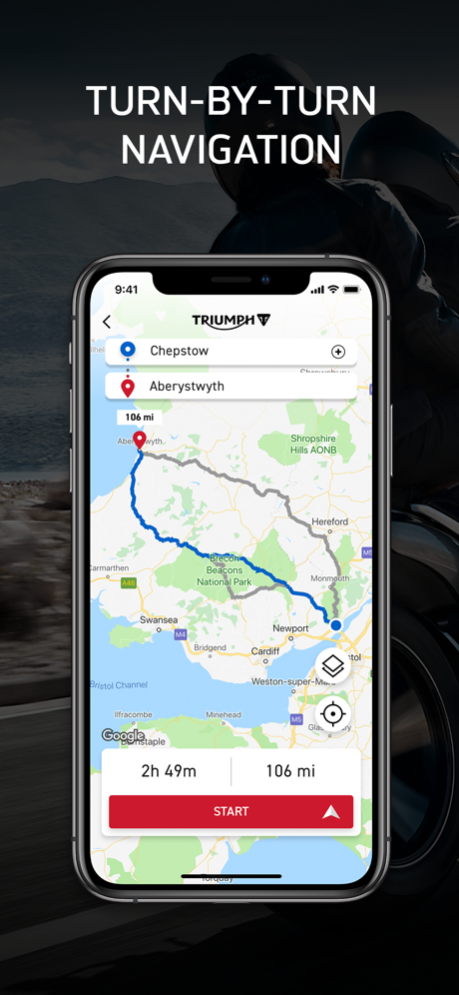My Triumph 1.2.10
Continue to app
Free Version
Publisher Description
The new My Triumph app is built with Google and works in conjunction with the My Triumph Connectivity System to provide live navigation on your motorcycle via the TFT instruments. Facilitated by an accessory fitted My Triumph Connectivity Module, the app allows you to access the following great features:
Connect your Triumph motorcycle to the My Triumph app
• Quick and easy connection to your motorcycle .
• No wires, mounts, or additional GPS equipment required.
• Leave your phone in your pocket.
Live navigation on your motorcycle’s TFT instruments, built with Google
• Search built with Google, including hundreds of millions of businesses and places, in 220 countries and territories.
• Additionally, use the new what3words navigation layer to select an exact 3 metre square location anywhere in the World.
• The what3words location technology has divided the world into 3m squares, and given each one a unique what3words address made up of three words from the dictionary.
• Pick a destination and select from the route options presented to set up your ride in a familiar and intuitive way.
• Add up to 21 destinations along the route if required.
• Start your navigation and follow simple turn-by-turn navigation instructions live on your Triumph’s TFT instrument pack.
• Automatic rerouting in case of deviation from the planned route.
• 3 map views to choose from - Default, Satellite and Terrain.
• Route preference setup.
Record your route
• View ride summaries at the end of each journey, including map view of the ride, distance, time, and motorcycle ridden.
• Free ride option also available to use when no pre-planned route has been selected.
• Share your ride summary with friends directly from the app.
Monitor the status of your Triumph motorcycle
• Dedicated My Garage feature that presents key information about your motorcycle when connected via Bluetooth, including odometer, average fuel consumption, and time/distance to service.
Additional features available from the My Triumph Connectivity System. These are facilitated by the Accessory fitted My Triumph Connectivity Module, and do not require the My Triumph app.
• GoPro control – World’s first integrated motorcycle GoPro control system, allowing video and photo operation through your Triumph’s TFT system.
• Phone operation – make, receive, and decline calls through your Triumph’s TFT system.
• Music operation - see the current track, and skip to next/previous track through your Triumph’s TFT system.
• SMS – notification when a message is received. The system will not allow you to send or read messages while on the move.
Full instructions for operation on your motorcycle are provided with the My Triumph Connectivity Module, as fitted by your Authorised Triumph Dealer.
Additionally, riders who do not have a My Triumph Connectivity Module fitted can add their motorcycles and use the app to record and share their rides.
Nov 23, 2023
Version 1.2.10
* Changes to support iOS 17
* Bug fixes and performance improvements
About My Triumph
My Triumph is a free app for iOS published in the Recreation list of apps, part of Home & Hobby.
The company that develops My Triumph is Triumph Motorcycles Ltd. The latest version released by its developer is 1.2.10.
To install My Triumph on your iOS device, just click the green Continue To App button above to start the installation process. The app is listed on our website since 2023-11-23 and was downloaded 8 times. We have already checked if the download link is safe, however for your own protection we recommend that you scan the downloaded app with your antivirus. Your antivirus may detect the My Triumph as malware if the download link is broken.
How to install My Triumph on your iOS device:
- Click on the Continue To App button on our website. This will redirect you to the App Store.
- Once the My Triumph is shown in the iTunes listing of your iOS device, you can start its download and installation. Tap on the GET button to the right of the app to start downloading it.
- If you are not logged-in the iOS appstore app, you'll be prompted for your your Apple ID and/or password.
- After My Triumph is downloaded, you'll see an INSTALL button to the right. Tap on it to start the actual installation of the iOS app.
- Once installation is finished you can tap on the OPEN button to start it. Its icon will also be added to your device home screen.